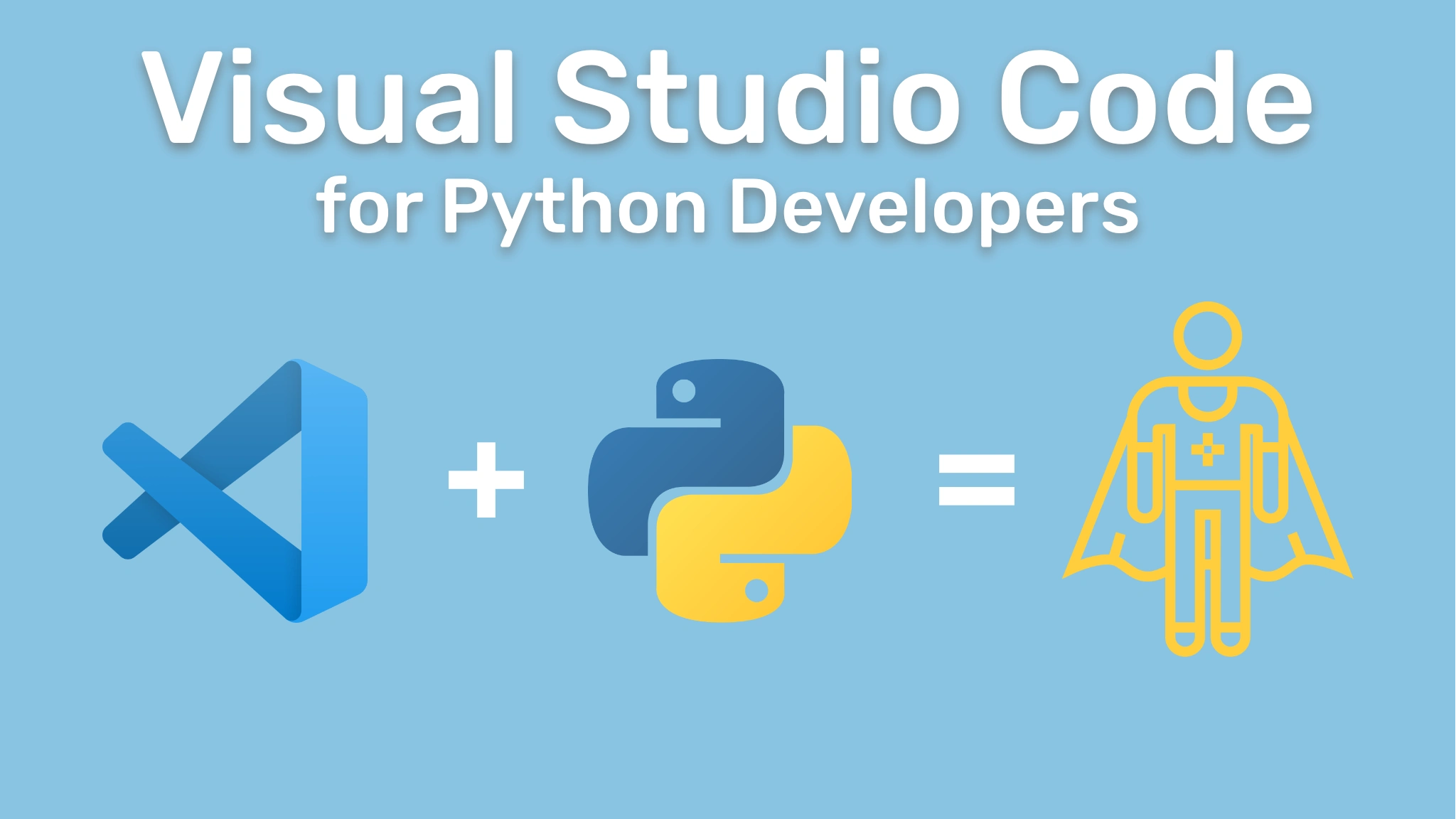Visual Studio Code for Python Developers Transcripts
Chapter: Source Control with Git
Lecture: Source Control Summary
Login or
purchase this course
to watch this video and the rest of the course contents.
0:00
All right, folks, we've now come to the end of this chapter, which talks about source control with Git for Visual Studio Code.
0:08
Now, in this chapter, what we did was really just give you a really quick summary around some of the things that VS Code supports for GitHub.
0:15
As you can see, you can still use your regular terminal commands if you wanted to,
0:20
but there's also tons of other options for using the menu or looking at the different editors and see different highlights inside of
0:27
VS Code that makes your workflow a little bit better. We talked about the different actions you can take within
0:33
Visual Studio Code around source control management, whether you're using Git, which is natively built into
0:39
Visual Studio Code or other source control management solutions that are out there, like SVN or whatnot that you would add to it
0:46
via plugins or extensions in Visual Studio Code Marketplace. We also covered how you can sync your changes back and forth.
0:54
If Brian and I are working on a project together, we're completely different places. We can
0:59
make use of remotes to either send them to a centralized server or GitHub or maybe using GitLab or Bitbucket or whatever the case is.
1:07
It really doesn't matter. VS Code is able to sync your changes back and forth between those projects.
1:12
You can also take a look and see what your other teammates have checked in or committed,
1:16
and then find a way to integrate those into your personal workspace. Last but not least, we demonstrated the use of the GitHub pull request extension,
1:25
pull request and issues extension rather, that enhances this, and it's a great way to get your users to use the extension.
1:31
You can also use it to create a new feature set and the overall experience when you're interacting with GitHub in particular,
1:33
as your source control management solution for remote repositories that you would have,
1:37
where you can look at the PRs directly in Visual Studio Code and do those types of things
1:41
that you normally would have to switch contexts for by going to your browser
1:45
and understanding more about that pull request that you are assigned or want to review.
1:49
You do that all inside of Visual Studio Code with this extension. I'm going to be honest with you.
1:54
So Brian, I feel like you use this extension a little bit more than I did. I only started using it for the course, but now I think I'm hooked.
2:01
I'm going to start using it to the side of all of my projects. There we go. I'm glad I'm glad I could help you.
2:08
Now, before we let you all go, we want to give you a couple of resources to enhance
2:12
or further your education and knowledge around source control management. Now, before we end this video here and move on to the next chapter,
2:19
we want to share two resources with you to help you further your knowledge and education around Git.
2:23
And if you like, right on this platform here on Talk Python, you can see the course.
2:28
It's up and running with Git to help you learn more about that type of tooling that you can use for source control management in your projects.
2:36
Visual Studio Code also has a resource up on their website that will intro you further into Git
2:42
inside of VS Code if you'd like to read up on that or use it as a reference.
2:46
And with that, we're going to move on to chapter nine, which is going to be the course conclusion,
2:50
rehash all the things and recap all the things that we learned throughout the rest of this course that you enjoyed so much.
2:56
And I don't know why I added that. But we'll keep that in there too. Have a good one. See you in the next video.