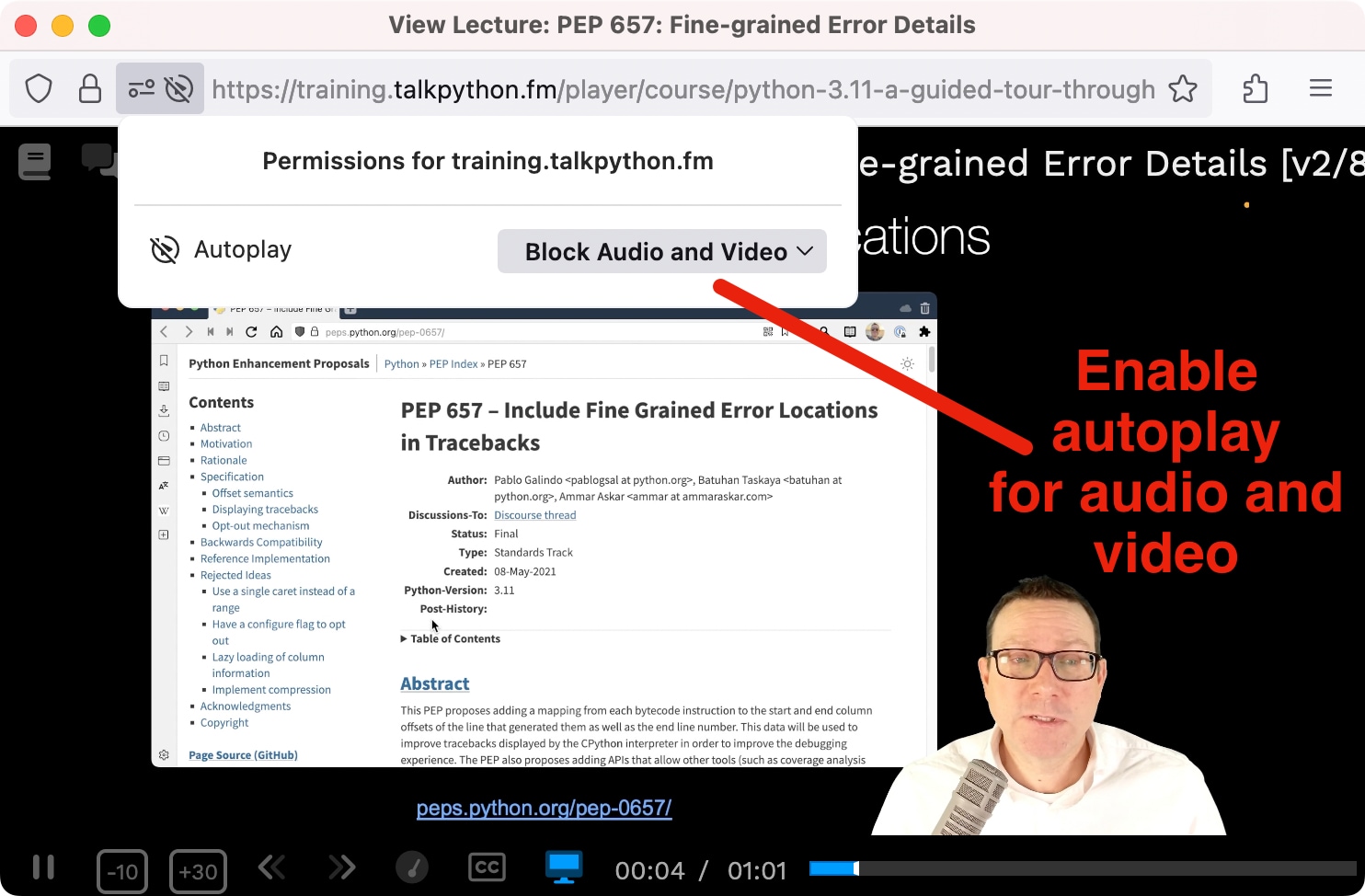Help with Video Playback Issues
The web is a tricky place. And as much as we've built the website and video player to be a smooth experience, certain settings in your web browser (often well intentioned) can make things break. Here are a couple of things to try if you're experiencing playback issues (e.g. the dreaded spinning gears that don't disappear).
Spinning Gears / No video
Our video player needs sufficient information sent to it when playing videos to ensure that it is playing as part of our web app and not other, unsupported and abusive use-cases. Many privacy tools and blocking extensions are over agressive with the player.
"Disable your ad blockers / privacy extensions by whitelisting our domain."
Almost universally, you can fix by whitelisting our domain (training.talkpython.fm). Some browser extensions that have been known to cause these problems include DuckDuckGo, Privacy Badger, and others.
If you're not using any of these, try whitelisting us (we have absolutely zero tracking on the site anyway, not even Google fonts or Analytics). If you're still having trouble, then contact us.
Here are some examples with common extensions:
| Privacy Badger | DuckDuckGo |
 |
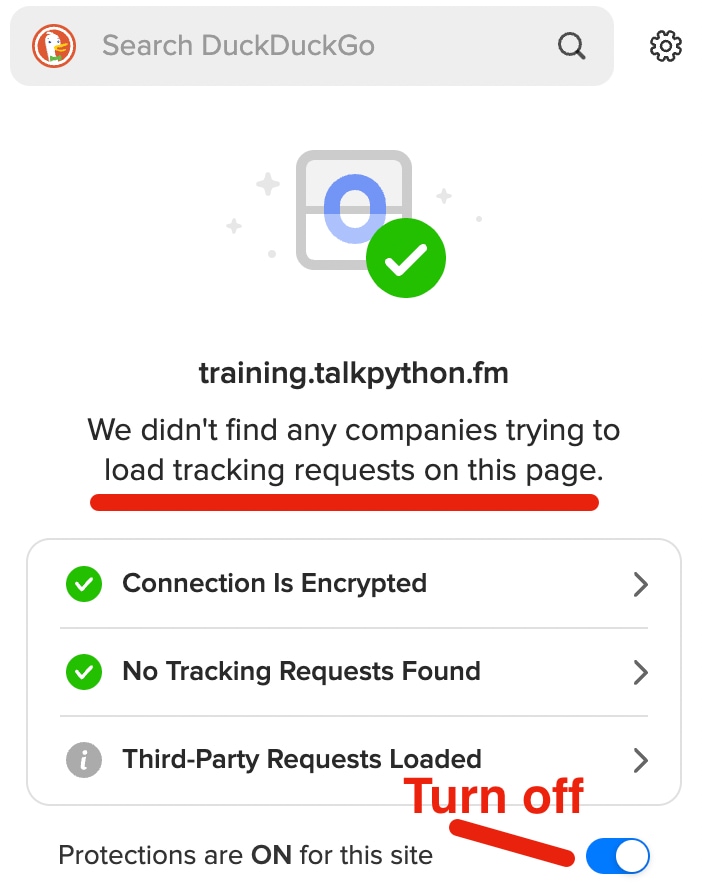 |
Videos Won't Auto Advance
If you're watching the videos and they do not auto-start, that's your browser trying to protect you from video ads. Great, but we don't have video ads. If that problem is plaging you, then be sure to click to "allow autoplay for audio and video" on talkpython.fm.