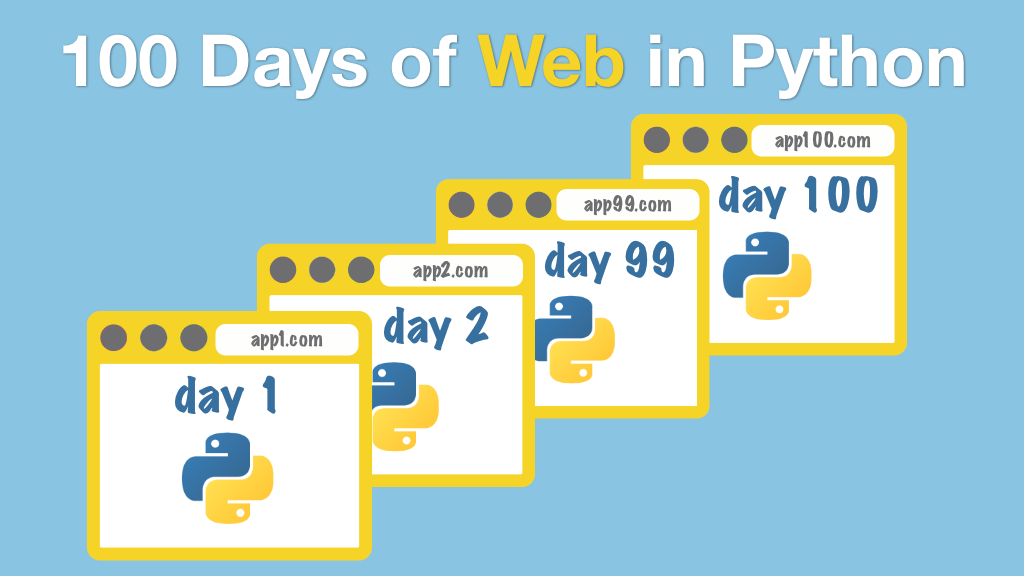#100DaysOfWeb in Python Transcripts
Chapter: Day 51: Twilio
Lecture: Twilio account setup
Login or
purchase this course
to watch this video and the rest of the course contents.
0:00
Right, let's make this snappy. First things first, head to www.twilio.com T-W-I-L-I-O .com, and click on the
0:12
sign-up button that you see there on the right. Now, go through and enter your first name, last name email, and password to create your account.
0:22
Do that now. You'll then move across to verify your identity. And this is so Twilio can send you a text message
0:31
just to verify that you are a real person and not some sort of a bot or anything like that. Let me enter my number in
0:39
and we'll move on to the next screen. Once you've entered your activation code you will be asked a question here saying do you code?
0:49
Click on yes I code because we do. And then, click on Python as our preferred language. And what is your goal today?
0:58
We're going to use Twilio in a project. What do you want to do first? Send or receive an SMS. You can look at all of the other features
1:08
that Twilio has on offer. You can make or receive phone calls, send WhatsApp messages but I believe that at the time of this video that is in beta.
1:18
You can build a contact center, add videos so on and so forth. Let's just go to the basics, send or receive an SMS.
1:27
And what this will do is this will set up our project. Check this out. So, get a trial number. And the reason we want this is because
1:37
we want to send a text message from a phone number. Right? Our application that we're going to be using. We'll send a notification from a number
1:48
to a number of your choice. So, click on get a free phone number. This will then pop up. It'll automatically generate a phone number
1:59
based on your location, so I'm hoping you are in a country where this works. I know there are definitely some countries
2:07
that this is not accessible and so I apologize if you cannot do this. But for all intents and purposes, you should be able to.
2:15
Most countries are covered. So being in Australia this is the format of our phone numbers here.
2:21
I'm going to just choose this number because it's random. I don't care. That's that. It then assigns this to my account.
2:31
We'll stop this video here, but what you can see here on your dashboard for this trial application is our balance.
2:41
Twilio very kindly gives us 15 dollars, 50 or whatever it is in your local currency for us to play with because yes we are sending text messages
2:51
yes, we are actually spending money. So for now, hang on there, let's look on the next video for our actual API keys.