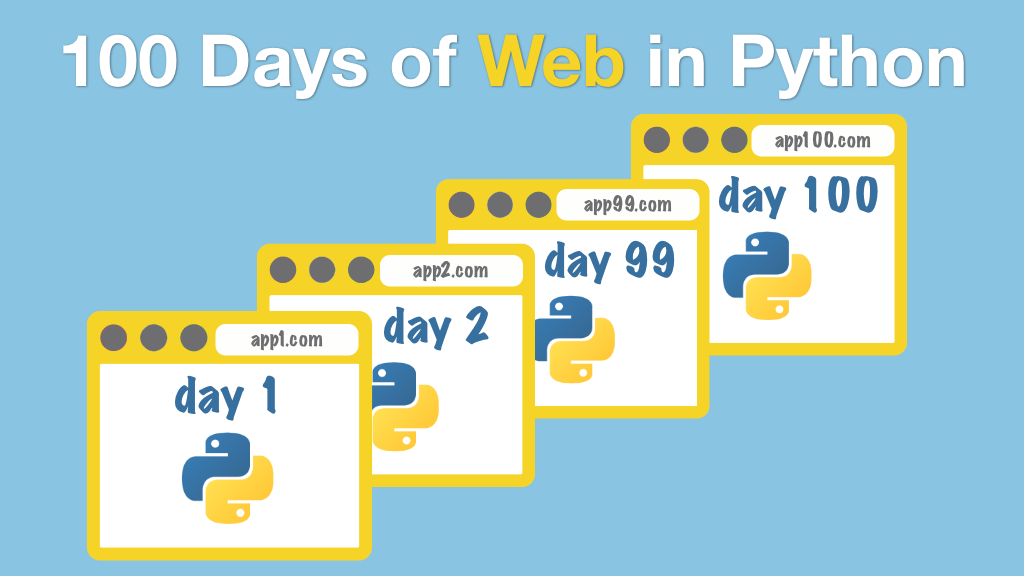#100DaysOfWeb in Python Transcripts
Chapter: Welcome to the course
Lecture: Michael's setup
Login or
purchase this course
to watch this video and the rest of the course contents.
0:00
Let's talk just a moment about my setup so you can most easily follow along. If you want to work the way I'm working when you're following my examples
0:10
of course you're welcome to work the way Julian is the way Bob is, but if you're going to follow along like me, here's what I'm doing.
0:15
So I'm running macOS Mojave. I'm using PyCharm Professional for my editor and I'm using Python 3.7 installed from Homebrew. So if you're on your Mac
0:26
you probably should know about Homebrew. Homebrew's pretty awesome. It's easy to install, you run that little command
0:31
right there, then you can type things like brew install Python. So you're going to definitely want to check and see if you have Python because if you
0:38
just type Python on your Mac, mmm. Not good 2.7, look and see Python and we don't want that. Type Python3 to make sure that you have a modern version.
0:47
I think some of the projects are going to require Python 3.6 or higher, so aim for 3.7 or higher than that.
0:54
If a new one comes out since we've recorded this or at least Python 3.6. You don't want an old one, okay? Do some of the async stuff and f-Strings
1:01
and things like that and you're going to need at least 3.6 for that to even work. What you get this is brew install Python.
1:08
Python 3 is just straight Python. That's the way they treat it. Modern Python is Python in Homebrew which is really really great.
1:15
I've already done that so I don't need to but that's how I got Python on here. If you're on Windows instead, I recommend you
1:21
check out this relatively new thing Python 3.7 in the Windows store. So this will put Windows in your path it'll give you the Python3 command.
1:29
All the important stuff you want on Windows and it'll even auto-update itself. Totally free, you can check that out on Windows 10.
1:35
If you're on a Linux, it probably already comes with Python 3. Use your package manager to install that and update it and just do that check Python3 -V
1:43
to see what you get. Finally, PyCharm. I'm going to be using PyCharm as my IDE. And now there's the full fledged Professional Edition
1:52
and the Community Edition. If you click on features, it shows you what features are in the Pro Edition and what are also available in the Community.
2:00
If you're doing standard Python stuff you could use the Community Edition, it's fine. But, you know what this course is about?
2:05
Web development, and Python Web Frameworks, and Databases. All three of those things are only in PyCharm Pro. So either also get PyCharm Pro.
2:15
It has a free trial, it's like eight dollars a month if you want to pay for it or if you're not going to use PyCharm my second best recommendation
2:22
would be Visual Studio Code with a Python plug-in. So those are probably the two closest things of course, PyCharm is what I'm going to be using.
2:30
There's a little bit where I use WebStorm but that's kind of the same product, more or less. You can use PyCharm Pro in that situation.
2:36
We talk about it then anyway. All right, here's my set up and what I'm working with. You don't have to match this exactly
2:42
but here's what I'm doing in case you want to try to get as close as you can.